Flash Firmware
This section covers a few methods to flash firmware onto your Rambutan.
Web interface / LuCI
Connect to your Rambutan's web interface and navigate to (System → Backup / Flash Firmware),
then select your firmware image and press Flash image, on the next page click Proceed to begin flashing.
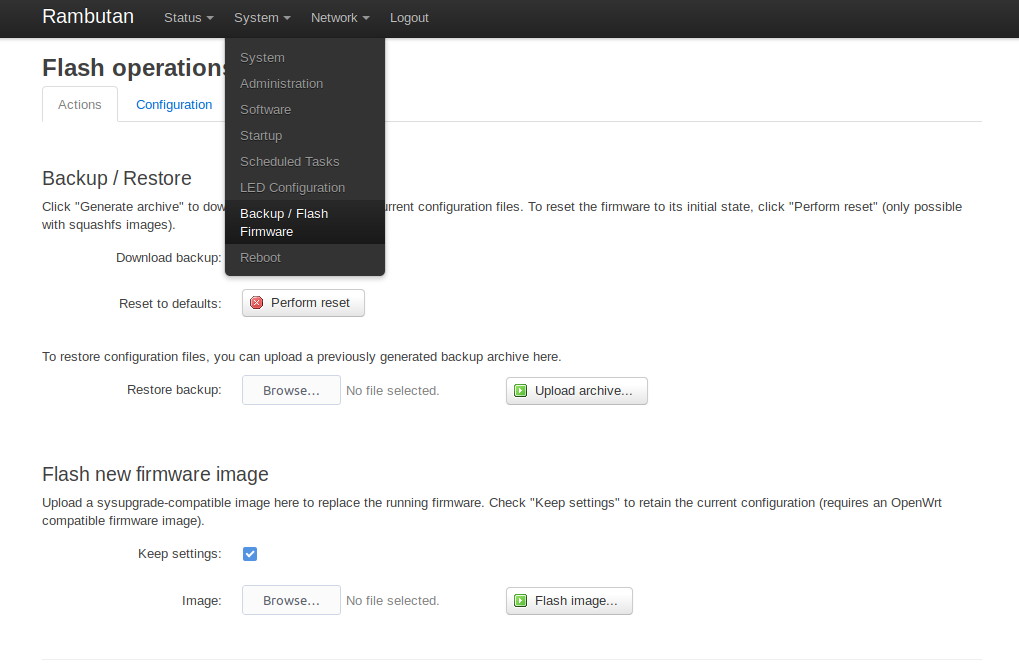
Sysupgrade
Connect into Rambutan and download the binary image to RAM under /tmp.
(Alter your username, IP and path to match your binary image location)
scp tester@192.168.1.254:/home/tester/openwrt-8devices-v2.9-ar71xx-nand-rambutan-squashfs-nand-factory.ubi /tmp
Perform upgrade procedure with configuration reset:
sysupgrade -v -n /tmp/openwrt-8devices-v2.9-ar71xx-nand-rambutan-squashfs-nand-factory.ubi
Perform upgrade procedure without configuration reset:
sysupgrade -v -c /tmp/openwrt-8devices-v2.9-ar71xx-nand-rambutan-squashfs-nand-factory.ubi