Connect
This section covers up on how to connect to your brand new Carambola 2. There are several ways to do this. My personal recommendation is:
- Via serial: picocom for Linux and OSX, putty for Windows.
- Ethernet: ssh for Linux and OSX, putty for Windows.
Serial is integrating into Carambola's mini USB together with power input. That way if you are powering it using USB to mini USB cable there is nothing else for you to plug in to use serial.
Putty (Windows)
Pretty straight forward. Run program, enter COM port number, select baudrate 115200 and click "connect".
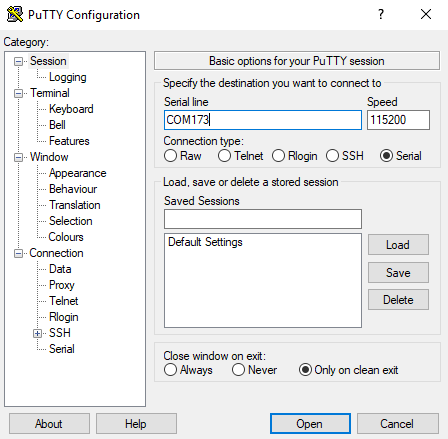
Picocom (Linux, OSX)
Just run picocom with 115200 bps and serial interface parameters. Your serial device will be named /dev/ttyUSB[n] where [n] is your serial id set by your operating system.
picocom -b 115200 /dev/ttyUSB0
You can check your available serial devices with command:
ls /dev/ttyUSB*
To exit from picocom press CTRL+a+x.