Quick User Guide
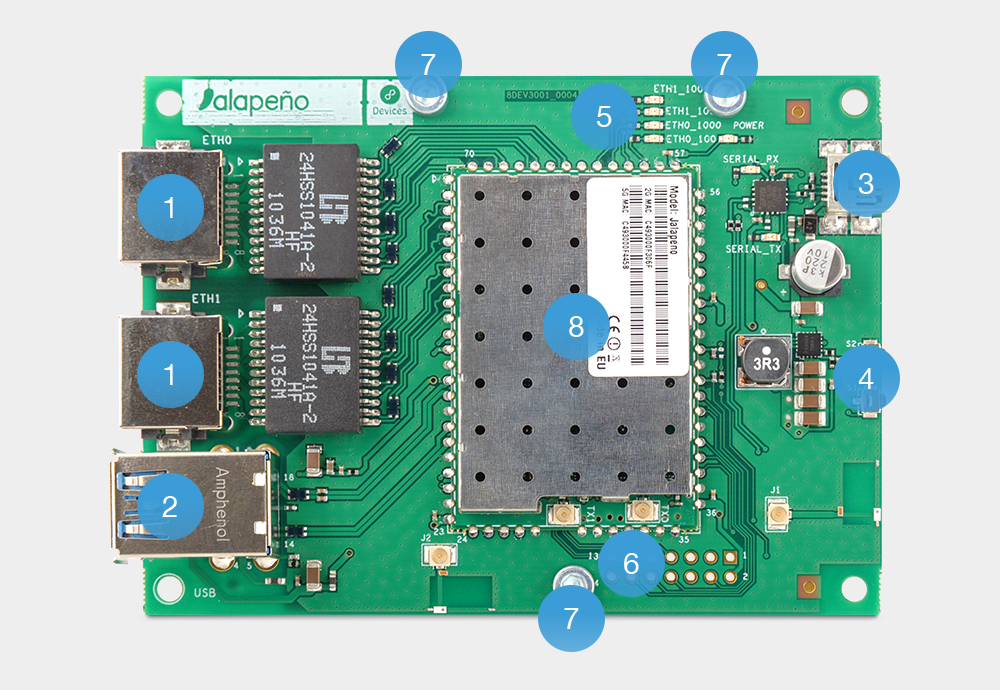
1 - 2 x 1000 Base-T Ethernet ports
2 - 2 x USB Type-A sockets (2.0 and 3.0)
3 - Mini USB Type-A socket (console + power)
4 - Buttons (reset and user - GPIO connected)
5 - External LEDs
6 - 2.45 mm pitch prototyping are holes
7 - Heatsink mounting screws
8 - Jalapeno module
Power on
One convenient way to power up your Jalapeno is by connecting it to a USB power source (e.g. your computer) by using a USB to mini USB cable. Alternatively, you may connect it to a 5V 0.5A power supply. A single LED (named PWR on our development kit) should light up upon powering. Give it at least 30 seconds to boot.
Link up
Now that we powered Jalapeno on, let’s connect it via lan port. Configure your computer's network interface with 192.168.1.254 IP address and 255.255.255.0 netmask. Make sure that other devices on your network are not using this subnet! If everything is done correctly you should be able to reach Jalapeno via the default IP address of 192.168.1.1
Log in
Jalapeno is now reachable, so let’s login via ssh:
ssh root@192.168.1.1
Or via telnet:
telnet 192.168.1.1
Or via your internet browser with the following URL:
http://192.168.1.1
By default Jalapeno does not have password set so when logging in only enter username “root” and leave password field empty.