Build firmware
This procedure must be performed on your computer. We use Debian and Ubuntu but many other distributions should work. It is also possible to build on OSX. Building on Windows platform is not recommended.
Install packages to your computer
In order to build OpenWrt, you will need few software packages on your computer. Some are mandatory, some optional.
apt-get install git git-doc subversion build-essential flex wget gawk unzip man file python2.7 zlib1g-dev libssl-dev libncurses5-dev ocaml-nox
Get latest sources
Get latest sources from 8devices OpenWrt branch.
git clone --branch qsdk-12.0-ipq50xx-5.4 https://github.com/8devices/openwrt-8devices.git cd openwrt-8devices
Build image
If you are building firmware for the first time run following commands to build manually:
./quick_start.sh config_cherry_open -c
This will update package feeds and build minimal image firmware image. If you want to customize your build look for more details in advanced section.
Note that building OpenWrt firmware takes some time. On moderate computer it might take 1 to 3 hours. CPU load during this process is usual close to 100%. Building environment takes up about 12GB of hard disk space. You should see build log like this:
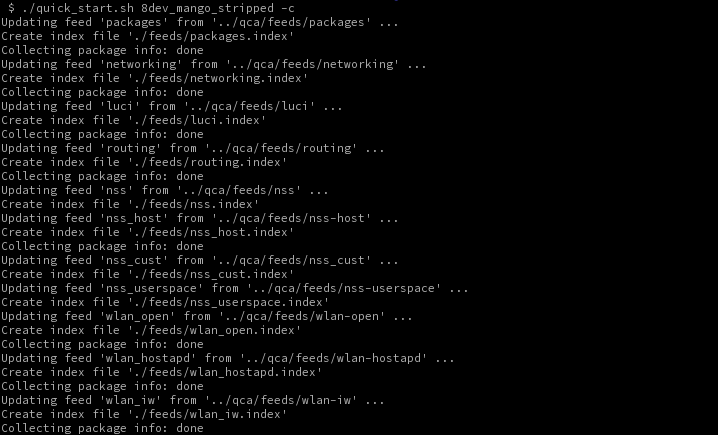
Image will be available in bin/targets/ipq50xx/ipq50xx_32/ folder.
Advanced
If you feel like something is missing or looking for some goodies, this section is for you.
Useful links
Upload firmware
This section covers few methods how to upgrade firmware on Cherry. Some methods require only USB-Serial connection, some only LAN, some LAN and Serial. Also you might need to install/setup other software to perform these tasks.
Web interface / LUCI
This method is recommended for novices. Connect to Cherry web interface, browse for firmware upgrade (System → Backup / Flash Firmware), select file and press upgrade.
sysupgrade
Login to Cherry and download binary image to RAM. (Alter IP and path to match your binary image location)
scp test@192.168.1.254:/home/test/openwrt-8devices/bin/targets/ipq50xx/ipq50xx_32/openwrt-v5.0-r25-82e426b-ipq50xx-ipq50xx_32-8devices-cherry-dvk-ipq5000-squashfs-sysupgrade.bin /tmp
Perform upgrade procedure.
sysupgrade /tmp/openwrt-v5.0-r25-82e426b-ipq50xx-ipq50xx_32-8devices-cherry-dvk-ipq5000-squashfs-sysupgrade.bin