Connect
How to connect to your brand new Lima? There are a couple of ways to do this and we do recommend:
- Via serial: picocom for Linux and OSX, putty for Windows.
- Ethernet: ssh for Linux and OSX, putty for Windows.
Serial connectivity is already integrated on your Lima via mini USB. If you are powering it using a USB to mini USB cable then there is nothing else required for you to plug in to use a serial terminal.
Putty (Windows)
Simply run the program, enter a COM port number, select the baudrate 115200 and click "connect".
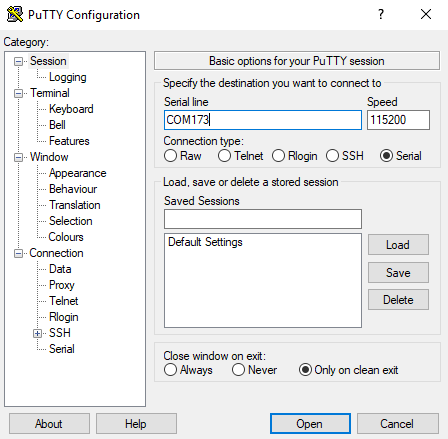
Picocom (Linux, OSX)
Just run picocom with 115200 bps and a serial interface parameter. Your serial device might be named /dev/ttyUSB[n] where [n] is your serial id set by your operating system.
picocom -b 115200 /dev/ttyUSB0
You can check your available serial devices with this command:
ls /dev/ttyUSB*
To exit from picocom press CTRL+a+x.