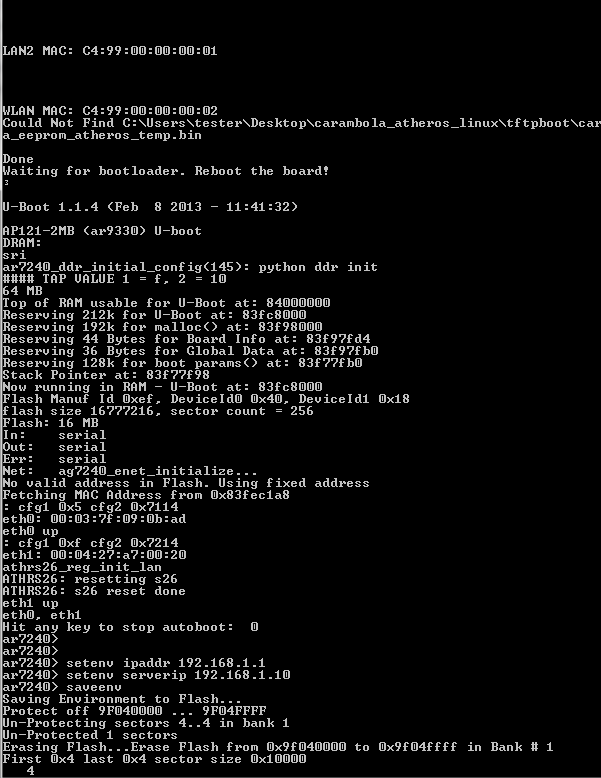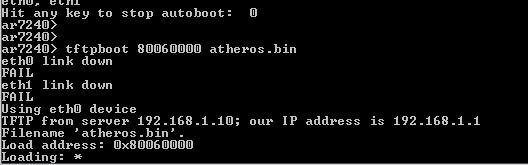CARAMBOLA2 FLASH MANUAL (linux version)
The carambola flashing script is written in python. The function which it performs is:
- MAC address change directly onto eeprom via bootloader.
- New firmware image flashing.
Step 1
Download the prepared archive with the flashing scripts. Scripts are written in python and by default you will need extra modules.
Step 2
After extracting the zip file. Run following commands:
apt-get update apt-get install python-paramiko apt-get install python-serial apt-get install tftpd-hpa
Step 3
Place the tftpboot folder at the root directory "/" mv carambola_atheros/tftpboot /tftpboot. Path will be /tftpboot.
Step 4
Edit tftp-hpa configuration file at /etc/default/tftpd-hpa accordingly:
TFTP_USERNAME="tftp" TFTP_DIRECTORY="/tftpboot" TFTP_ADDRESS="0.0.0.0:69" TFTP_OPTIONS="--secure"
Step 5
Navigate to carambola_atheros folder.
Open vi carambola_cfg.ini and edit start and end of MAC ranges.
Open vi atheros_start.py and change IP addresses and serial interface if needed, by default interface on linux is /dev/ttyUSB0
Step 6
Plug serial cable to carambola2 and to PC
Step 7
Enter the command below to start script sudo python atheros_start.py. Push reset button on the board to restart it.
If all steps completed successfully you will have window similar to the one below and the flashing procedure will start:
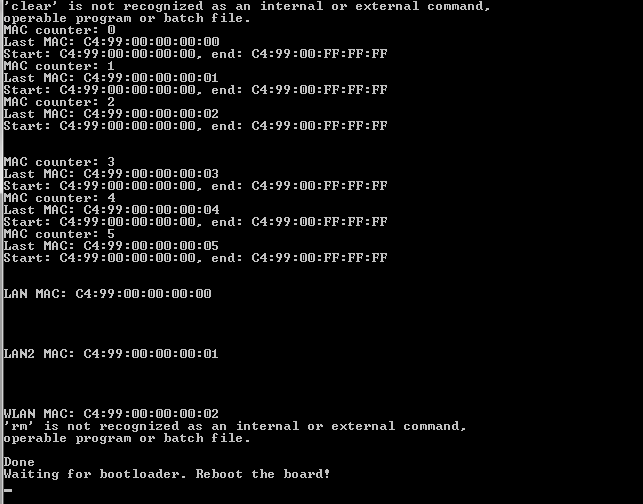
IMPORTANT: after each serial cable unplugging you will have to reload the atheros_start.py script with: sudo python atheros_start.py